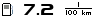non ci credo Gesù è vita. ho sprecato 2 ore per installare adb in questo computer lento come mio nonno, attacco il desire e.... NON MI CARICA I DRIVER per cui non riesco a vederlo...
ma porcamadonna è possibile che tutte le sfighe si concentrino in questa cosa che devo fare

 http://www.hwupgrade...tyle_emoticons/
http://www.hwupgrade...tyle_emoticons/default/xrage.png


Ho provato di tutto seguendo questa guida
II. IF DRIVERS JUST WON’T AUTOMATICALLY INSTALL, DO IT MANUALLY HERE
1. A program called PDANet (used normally to allow you to wired tether your phone’s internet to your computer) can be used to install the ADB drivers for a lot of phones. Download it and follow it’s instructions to install it then go back to step 8 in Section I above and see if that gets you the serial number (if you do, you are all done). If not, then use one of the device specific programs below in step 2.
PDANet
2. Download your phone’s driver’s below then goto your Device Manager on your computer, look for the phone and click on it. Then click Properties > Update Driver > Browse > Let me pick > Computer > Have Disk > Browse > Then select the driver you downloaded below:
Universal Motorola Drivers (unzip the file once you download it, and run the program sta gran ceppa di minchia terrona to install the drivers)(Updated 09.27.10)
Motorola Droid Drivers (unzip the file once you download it).
Motorola Milestone Drivers (follow the instructions on the page).
Motorola CLIQ Drivers (follow the instructions on the page).
Nexus One Drivers (unzip the file once you download it).
Samsung Behold 2 Drivers (unzip the file, run the setup.exe) (If you have Windows 64Bit, you CANNOT install the Behold Drivers. Find someone with a 32Bit system to to any Behold 2 procedures involving ADB).
Samsung Galaxy Drivers (unzip the file, do NOT run setup.exe. Instead follow step 1 in Section II and install manually.)
Samsung Galaxy Fastboot Drivers (unzip the file, then when you plug the phone in via fastboot mode, select to install drivers manually and choose the folder you just unzipped and it should install them from there).
If using a Samsung device, try downloading Samsung Kies and installing that then plugging in your device and trying again.
III. (Optional) Reinstall Drivers (If they did not install properly in Section I or II)
1. Download USBDeview
USBDeview
2. While the phone is still plugged in, open USBDeview and sort by manufacturer. Find all the HTC drivers and delete them all.
3. Once all have been deleted, unplug the phone from the USB cable and plug it back in.
4. The correct drivers should reinstall automatically (check the drivers as they are installing, one should say ADB Device driver).
5. To check, goto Devices (or Device Manager for older versions of Windows) in your Start menu then click on the “Android Phone”. Click on the Hardware tab, and check the list of drivers for ADB Interface under Type.
ma niente... aspetterò questa notte di provarci col mac...